Panels
A Panel is a defined area in the Rancher UI where custom UI components can be shown.
Panels are added to Rancher via the addPanel method.
addPanel
(From Rancher version v2.7.2)
This method adds a panel/content to the UI.
Method:
plugin.addPanel(where: String, when: LocationConfig, options: Object);
Arguments
where string parameter admissable values for this method:
| Key | Type | Rancher Version | Description |
|---|---|---|---|
PanelLocation.DETAILS_MASTHEAD | String | v2.7.2 | Location for a panel on the Details Masthead area of a Resource Detail page (only for modes detail, edit, config and create (v2.7.7)) |
PanelLocation.DETAIL_TOP | String | v2.7.2 | Location for a panel on the Detail Top area of a Resource Detail page (only for modes detail, edit, config and create (v2.7.7)) |
PanelLocation.RESOURCE_LIST | String | v2.7.2 | Location for a panel on a Resource List View page (above the table area - only for mode list (v2.7.2)) |
PanelLocation.ABOUT_TOP | String | v2.13.0 | Location for a panel on the About page of Rancher Dashboard |
when Object admissable values:
LocationConfig as described above for the LocationConfig object.
PanelLocation.DETAILS_MASTHEAD options
(From Rancher version v2.7.2)
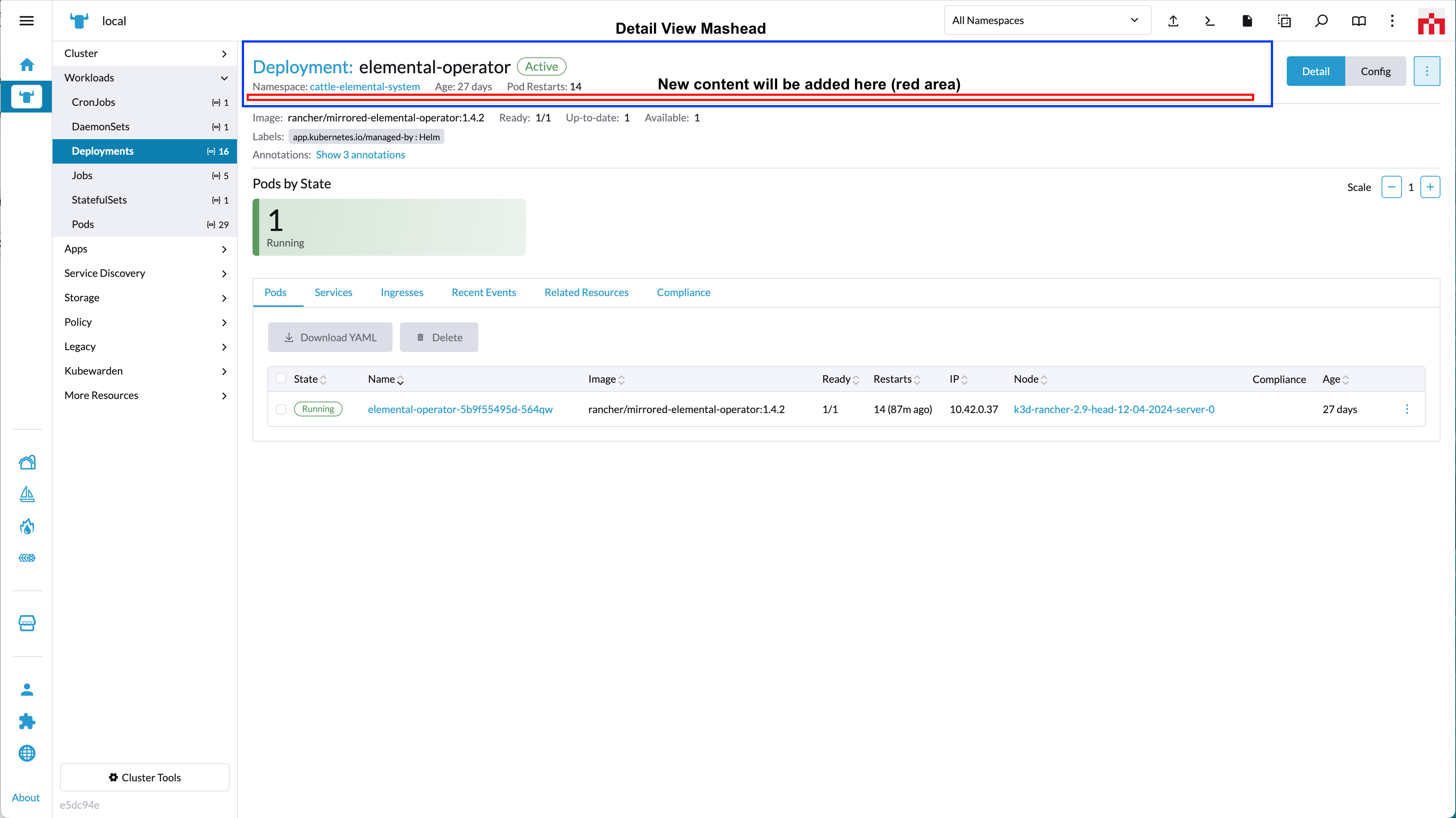
options config object. Admissable parameters for the options with 'PanelLocation.DETAILS_MASTHEAD' are:
| Key | Type | Description |
|---|---|---|
component | Function | Component to be rendered as content on the "detail view" Masthead component |
Usage example for 'PanelLocation.DETAILS_MASTHEAD':
plugin.addPanel(
PanelLocation.DETAILS_MASTHEAD,
{ resource: ['catalog.cattle.io.clusterrepo'] },
{ component: () => import('./MastheadDetailsComponent.vue') }
);
PanelLocation.DETAIL_TOP options
(From Rancher version v2.7.2)
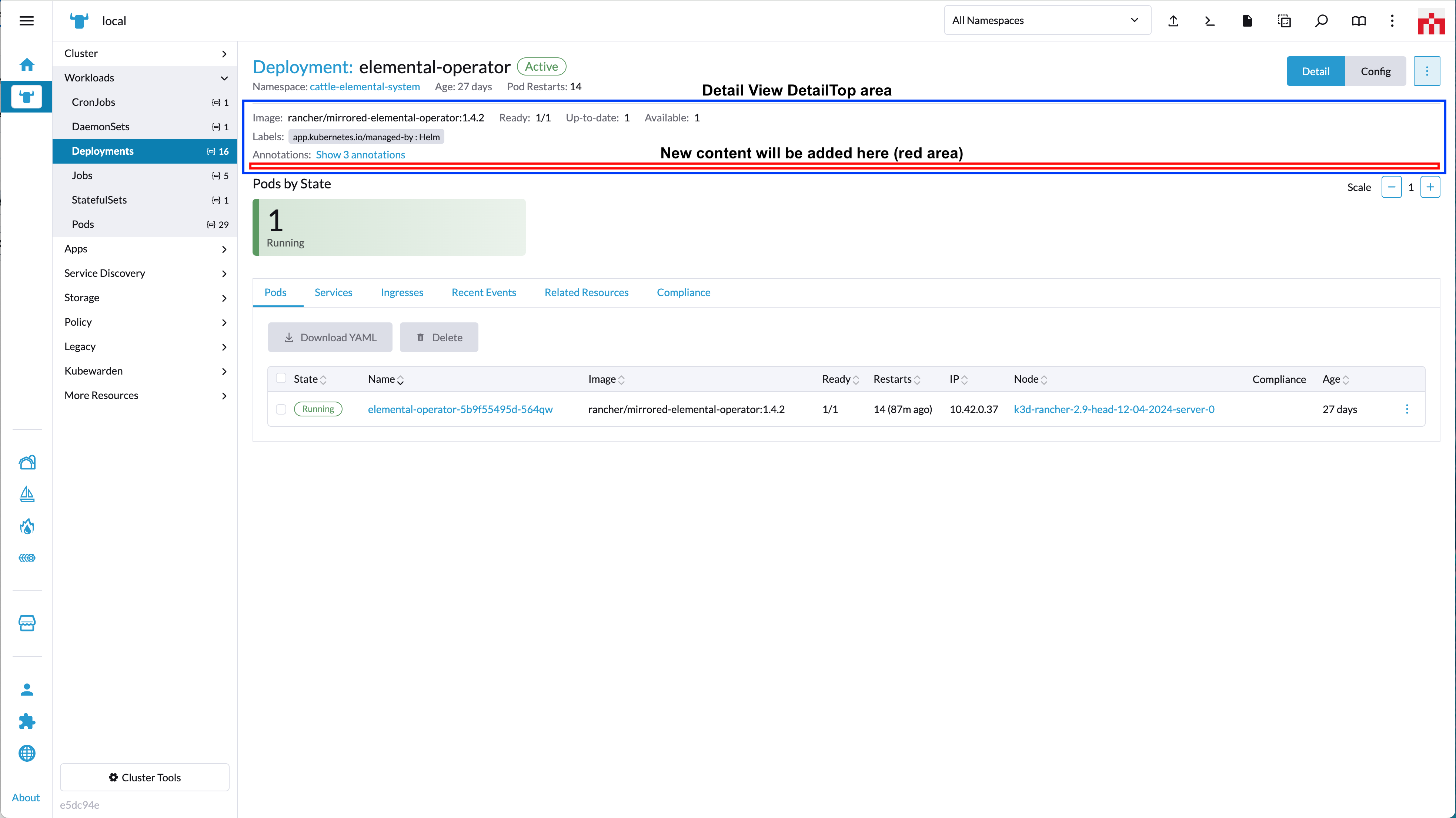
options config object. Admissable parameters for the options with 'PanelLocation.DETAIL_TOP' are:
| Key | Type | Description |
|---|---|---|
component | Function | Component to be rendered as content on the "detail view" detailTop component |
Usage example for 'PanelLocation.DETAIL_TOP':
plugin.addPanel(
PanelLocation.DETAIL_TOP,
{ resource: ['catalog.cattle.io.clusterrepo'] },
{ component: () => import('./DetailTopComponent.vue') }
);
PanelLocation.RESOURCE_LIST options
(From Rancher version v2.7.2)
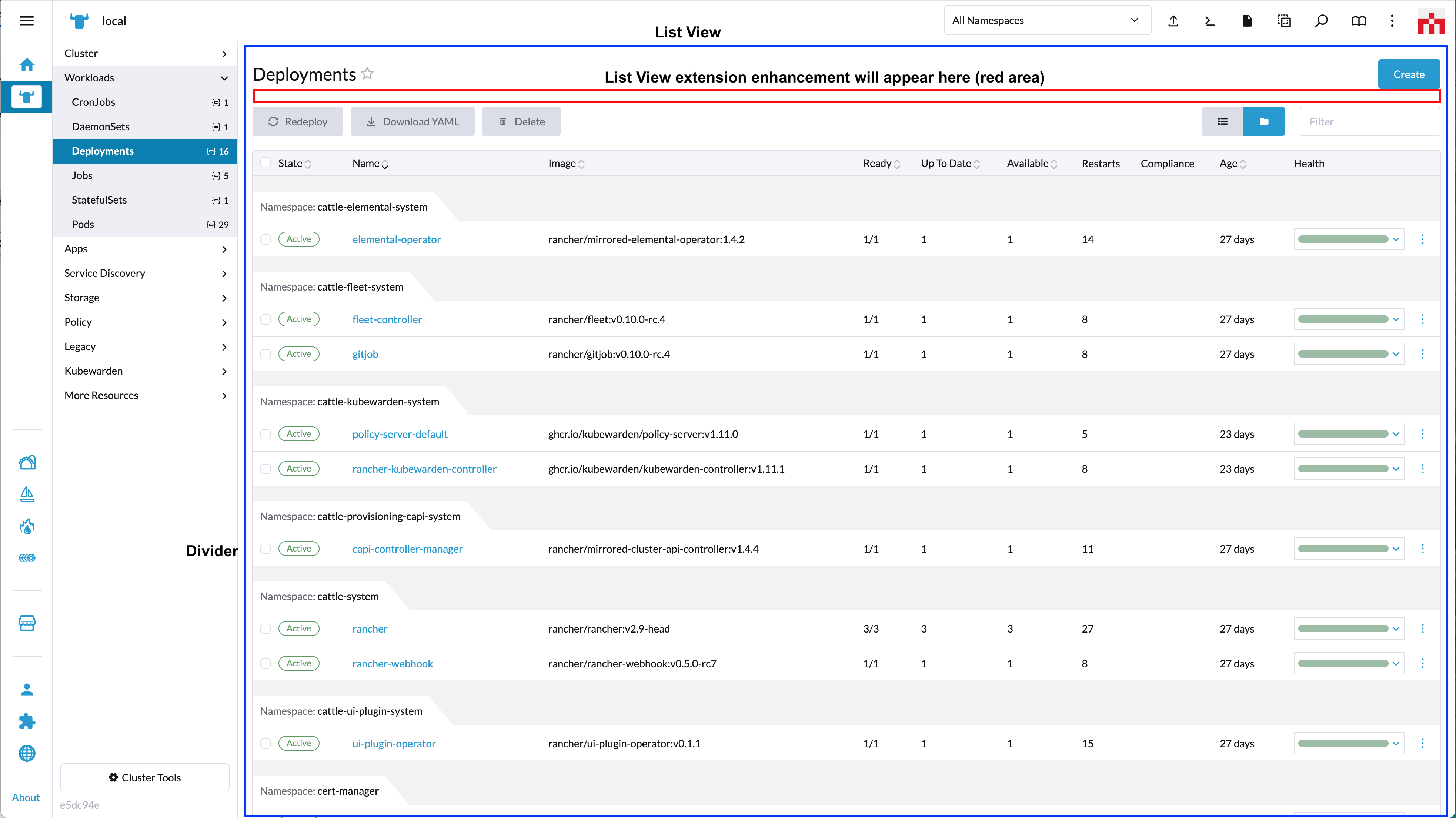
options config object. Admissable parameters for the options with 'PanelLocation.RESOURCE_LIST' are:
| Key | Type | Rancher Version | Description |
|---|---|---|---|
component | Function | v2.7.2 | Component to be rendered as content above a table on a "list view" |
Usage example for 'PanelLocation.RESOURCE_LIST':
plugin.addPanel(
PanelLocation.RESOURCE_LIST,
{ resource: ['catalog.cattle.io.app'] },
{ component: () => import('./BannerComponent.vue') }
);
PanelLocation.ABOUT_TOP options
(From Rancher version v2.13.0)
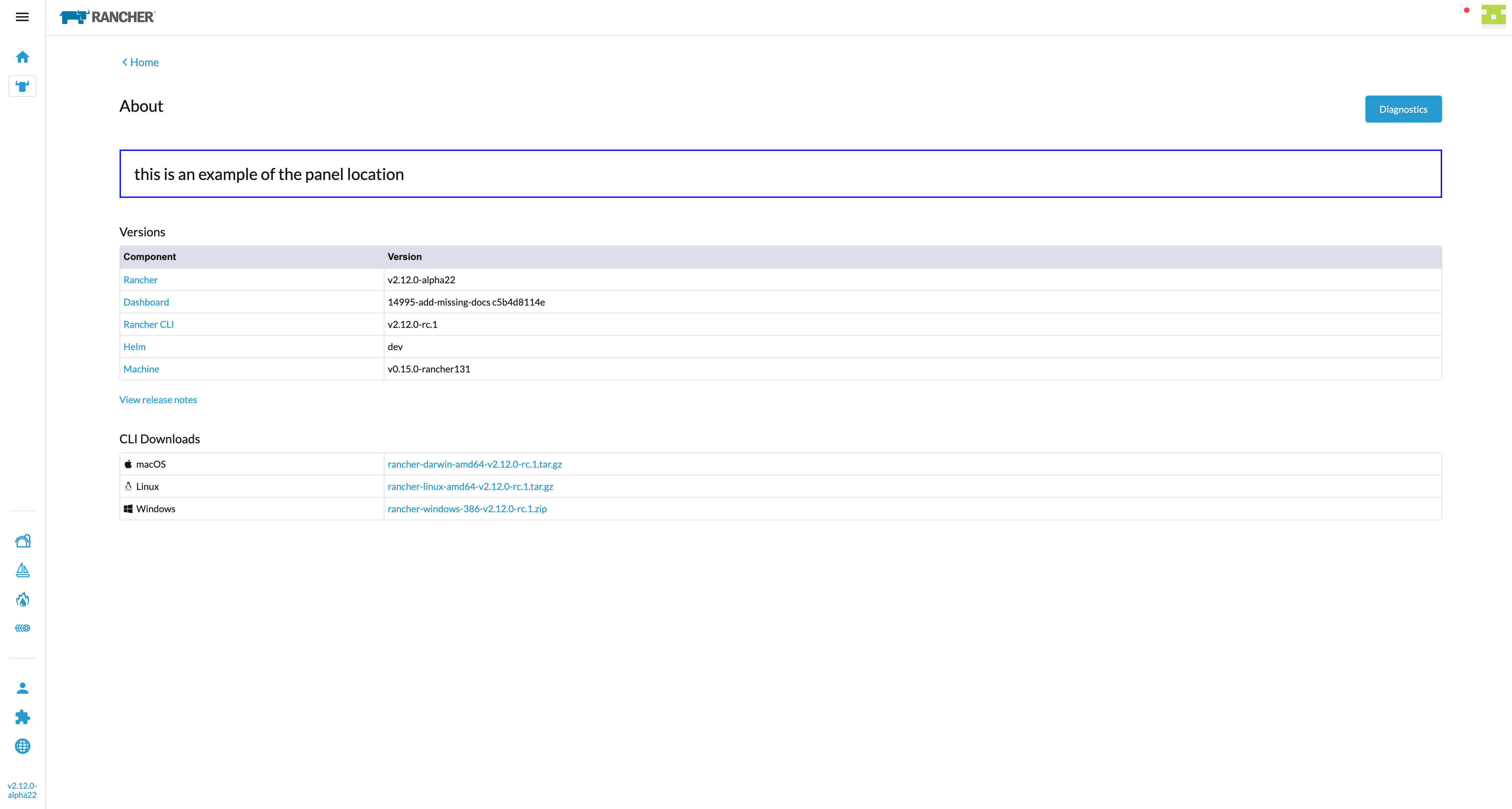
NOTE: this Panel will only appear on the area designated in the screenshot in the About page of Rancher UI
options config object. Admissable parameters for the options with 'PanelLocation.ABOUT_TOP' are:
| Key | Type | Description |
|---|---|---|
component | Function | Component to be rendered as content above a table on a "list view" |
Usage example for 'PanelLocation.ABOUT_TOP':
plugin.addPanel(
PanelLocation.ABOUT_TOP,
{},
{ component: () => import('./BannerComponent.vue') }
);